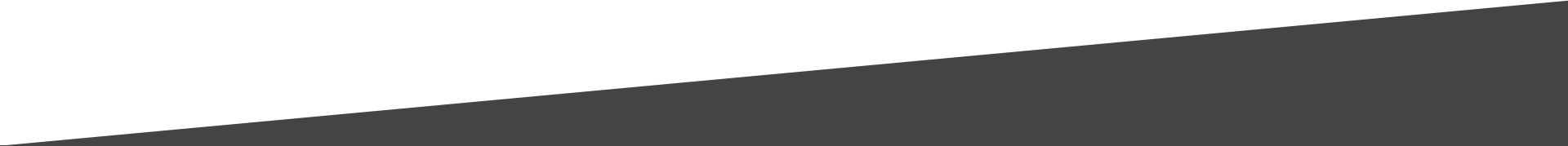To make great radio, you need great tools. Myriad 5 Playout has been designed from the ground up with only one goal. To enable you to make great radio.
Whether you are a small station or an international broadcasting group, Myriad 5 Playout provides the ultimate, connected experience for presenters. Drawing on more than twenty years experience creating playout system, Myriad seamlessly blends traditional concepts with modern design to provide all the tools and workflows needed to deliver, modern engaging and exciting radio.
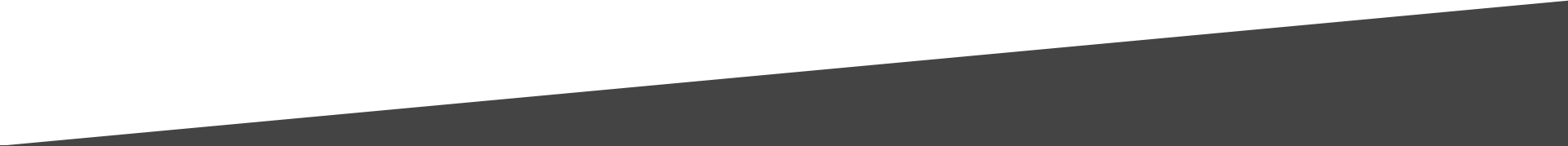
Overview
Myriad 5 Playout is a radio playout and automation system built from the ground up to provide a broadcast platform for the next generation of engaging and creative radio presenters and stations.

- Completely new solution engineered from the ground up to meet the current and future needs of modern radio.
- Fully scalable from single workstation to full enterprise level solution.
- Flexible design and fully customisable interface via our Dynamic Layouts.
- Robust audio playout and creation tools designed to streamline workflows.
- Presenter focused operations developed by a team with a real world track record in making radio.
- Totally new, but with a familiar feeling for existing users.
- Live Assisted Playout
- Fully Automated Playout
- Show Planning & Voice Tracking
- Audio Production
Myriad 5 Playout - The connected playout system
What's New
Myriad 5 Playout represents a revolution for radio playout technology. By combining traditional features with cutting edge technology, we have designed a system that will help broadcasters meet the challenges of modern radio.
There are dozens of innovative new features in Myriad 5 Playout, here are a few of our favourites.
Dynamic Layouts
SmartInfo Panel
SmartInfo automatically offers your presenter information and insight into the Artists you are playing by aggregating information from a range of sources including Wikipedia and Twitter. Make sure your presenters know all the latest news and gossip to help then connect to your listeners through the Artists they love.
Time Stretching
Automated shows will run perfectly to time with automatic time stretching. You can set the maximum amount to stretch or shrink content and Myriad will work out the best combination of stretching / shrinking, dropping and fading content (if necessary) to provide perfectly backtimed automation that sounds great.
Plus lots more...
- Rotate, Shuffle, List Media Items
- Remote Media Engine (for separate UI and playout)
- Fast Media Wall Searching
- Envelope Volume Editing In Segues & Voice Tracks
- Automated Album Art & Year Population
- Clustered Server Support
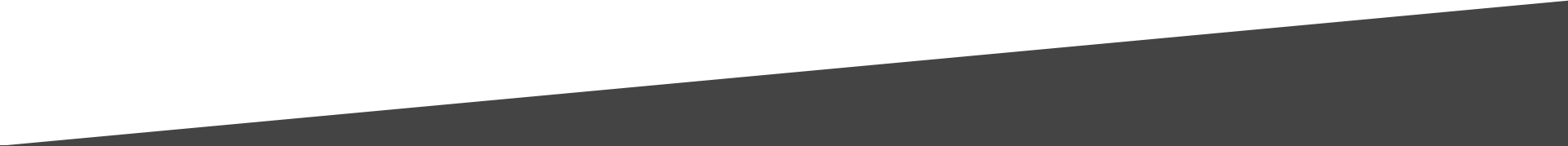
Key Features
Myriad 5 Playout has literally hundreds of exciting tools and features. Even long term users are often delighted to discover elements they never knew existed! Click on the links below to learn more about some of the highlights.

Local, Remote & Cloud Voice Tracking
- Local Voice Track - In studio VT via Myriad 5 Playout
- Remote Voice Tracking (RVT) - Remote VT via dedicated Window Application
- Myriad Anywhere RVT (Self Host) - Web browser based Log Editing & Voice Tracking (station hosted)
- Myriad Anywhere RVT Cloud - Web based Log Editing and RVT without any hosting headaches!
Smart Info
- Album Art
- Year of Release
- Official Wikipedia Page
- Official Twitter Feed
- Studio Note (time contextual notes you have added to the system)
- Weather In Your Area
Smart Info
- Album Art
- Year of Release
- Official Wikipedia Page
- Official Twitter Feed
- Studio Note (time contextual notes you have added to the system)
- Weather In Your Area
Live Assist & Automated Log Playout
Myriad Schedule & Schedule Plus
Myriad 5 Schedule is a powerful yet simple to use music and link (jingle) scheduling system built directly into Myriad 5 Playout. Drawing on more than 25 years experience developing professional radio scheduling systems, we have designed Myriad 5 Schedule to be accessible enough for first time users to be able to schedule their station in minutes, yet offer the tools and flexibility needed for radio stations to sculpt their schedule to sound exactly how they want.
Not Just Integrated, Built In
Unlike our previous generation scheduling systems (AutoTrack & AutoTrack Pro) or with 3rd party schedulers, Myriad Schedule is built directly into Myriad Playout meaning that for the first time both playout and scheduling are working from a single, unified database of content. When you add or edit Media Items on the Media Wall, you are also adding them or editing them in Myriad Schedule. No more replicating data or importing content - just add a Song or Link and it is ready to be scheduled! You can also use our dedicated Myriad Schedule application if you prefer.
Myriad Schedule Plus
Enhance your scheduling options with Myriad Schedule plus with more ways to classify content, more rules and more options to fine tune your station sound.
Myriad Schedule
Automatic Social Media Post
Myriad 5 Playout can automatically post to your social media accounts (Twitter and Facebook) in both live and automated shows.
Whether you want to send a simple message to your followers on Twitter or post the latest weather to your Facebook page, the automated Social Media posts in Myriad 5 have you covered.
Social Posts can be added to the log manually or included in scheduled content from Myriad Schedule or AutoTrack Pro SE. Either way, you can tailor the post by choosing which platforms to post on and what script you want to post.
You can also add dynamic information to the Social Posts (eg Coming up next is <Artists Name>) as well as linking to external files (eg: Weather today <weather.txt> sponsored by Ford Cars) so your Social Posts remain relevant to your output, even when fully automated!
Push Notifications
When combined with our Mobile Apps, Myriad Playout is able to schedule Push Notifications to your app users who accept notifications from your station, allowing your to connect directly with your listeners.
Myriad 5 License Editions
Not all roles within your station will require the same tools on their Myriad 5 workstation which is why we offer a three license edition options to allow you to select the right level of functionality for each Myriad 5 workstation license.
For a full breakdown of the available licenses and their functions, visit the Myriad 5 Edition Comparison page.
Feature & Tutorial Videos

Enjoy Our Video Resources
Feature Videos - Key Things You Need To Know
Interactive Tutorial Courses - Become An Expert
Prefer Written Documentation? - Click here to browse our Myriad 5 Documentation Library
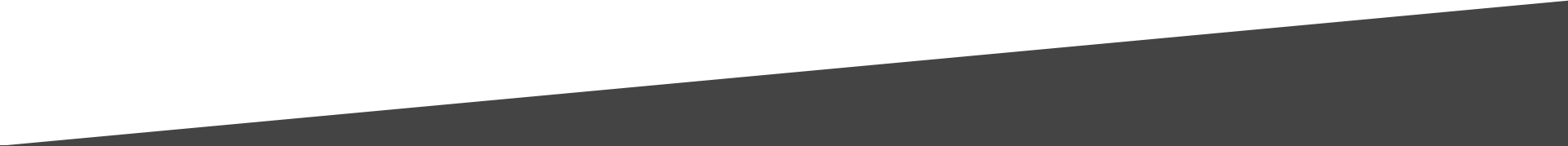
Free Trial Download
Want to see how Myriad 5 Playout could benefit your station?
Why not download a free evaluation version and try it out for yourself?
Fully Featured
4 Days Unlimited
20 Day Evaluation

Get Myriad In Three Easy Steps
Need more information?
Send is a message and we’ll get right back to you.
Sign up to our newsletter
We will get back to you as soon as possible
Please try again later