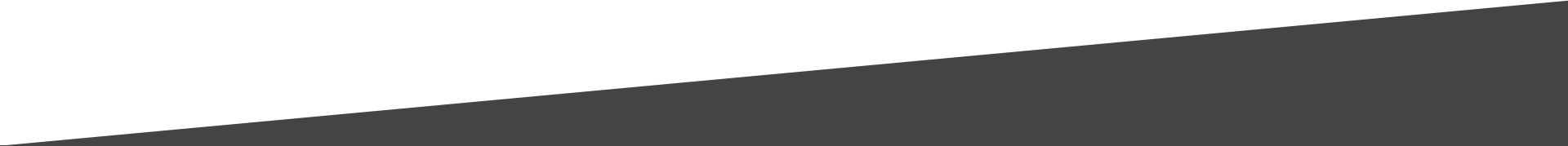Popular YouTube Playlists
Select Product To View Videos
NEW: We now offer a complete Myriad 5 Playout - Training Course. Our structured course will guide you though building your knowledge and getting the most from your Myriad 5 Playout system.
If a picture is worth a thousand words then a video must be worth a thousand pictures!

Official Tutorial Course
- View Full Course List
MediaWall 6 - Import & Record Settings
MediaWall 7 - Import Using Drag & Drop
MediaWall 8 - Import Using Right Click or Import Button
MediaWall 9 - Record Audio Using The Recorder
MediaWall 10 - Rotating Media Items
MediaWall 11 - List Media Items
MediaWall 12 - Random Media Items
MediaWall 13 - Command Media Items
MediaWall 14 - Copy & Move Media Items
Favourites 2 - View Options On The Favourites Ribbon
Favourites 3 - Adding & Removing Items
Favourites 4 - Adding & Removing Sets
Library 2 - Searching The Library
Library 3 - Advanced Searching
Library 4 - Play, Edit & View Tabs On The Ribbon
Library 5 - PLaying & Using Search Result Items
Dashboard - Using The Dashboard
The Log 4 - Deleting Items From The Log
The Log 6 - InstantTrack Presets & Assignment Grid
The Log 7 - Log Ribbon Options
Dynamic Layouts - Layouts & Layout Creation
Editor 1 - Titling & Multiple Artists
Editor 2 - Type, Category & End Type
Editor 4 - Setting Intros, Extros & Hooks (inc using Hooks)
The Pad 4 - Filling Using InstantTrack
SmartInfo 2 - Removing Summary Items
SmartInfo 3 - Removing Tab Items
SmartInfo 5 - Dealing With Multi Artist Items
SmartInfo 6 - Changing Wikipedia Details
SmartInfo 7 - Changing Twitter Details
Segue Editor 1 - Basic Editing
Segue Editor 2 - Voice Tracking
User Management 1 - Overview & Security Groups
User Management 2 - Adding Contacts
User Management 3 - Adding User Accounts
User Management 4 - Directory History
User Management 5 - Deleting Accounts
You can click on these vidoes directly to view them in a new browser tab.
Key Features
- View Full Playlist
Introduction To Myriad 5 Playout
Rotate, List & Shuffle Media Items
Large Font Size Customise Option
InstantTrack Presets & Assignment Grids
Export Log Hour As Audacity Sessions File
Cut, Copy, Paste & Swap In Log
Radio News Hub - Media AutoImporter
Use AutoImporter To Add New Songs From iTunes
You can click on these vidoes directly to view them in a new browser tab.
Prefer to read?

Official Tutorial Course
- View Full Course List
Smart Display Tiles (mic live)
You can click on these vidoes directly to view them in a new browser tab.
Prefer to read?

Official Tutorial Course
- View Full Course List
Capture Audio UsinG Physical 'Line' Input
Capture Audio Directly From Webstream
Logging Playback - Install & Overview
You can click on these vidoes directly to view them in a new browser tab.
Prefer to read?
Cant see what you need?