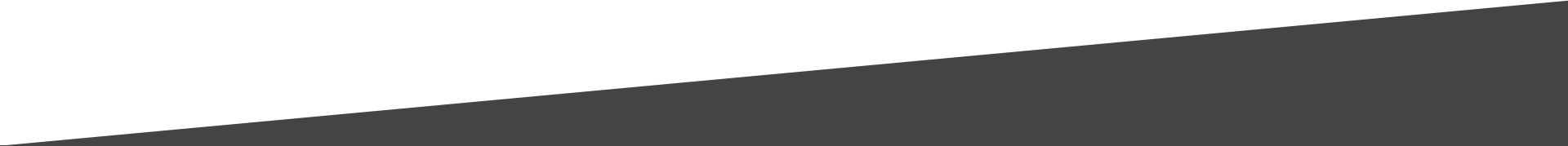Professional Radio Software
Myriad 6 Playout has been designed from the ground up with only one goal. To enable you to make great radio.
Whether you are a small station or an international broadcasting group, Myriad 6 Playout provides the ultimate, connected experience for presenters.
Drawing on more than twenty five years creating professional radio software, Myriad seamlessly blends traditional concepts with modern design to provide all the tools and workflows needed to deliver, modern engaging and exciting radio.

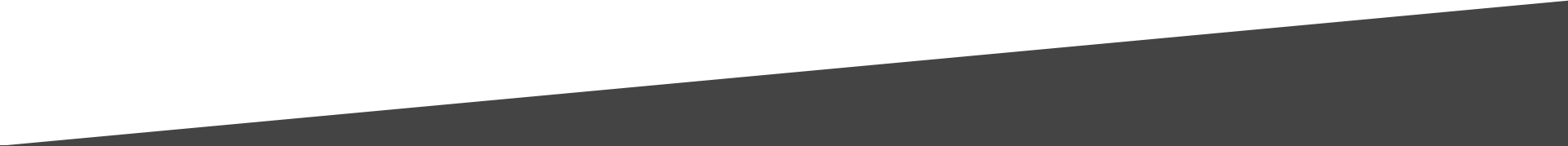
Overview
Myriad 6 Playout is professional radio software built from the ground up to provide a broadcast platform for the next generation of engaging and creative radio presenters and stations.

With more than 25 years of experience developing mission critical software used by thousands of radio stations around the world, we are proud to introduce the all new Myriad 6 Playout, the ultimate connected and flexible solution for stations of all types and sizes.
Myriad 6 has been built from the ground up to provide broadcasters with the tools they need to create engaging and relevant content to meet the challenges of a changing media landscape by making great radio!
- Engineered from the ground up to meet the current and future needs of modern radio.
- Fully scalable from single workstation to full enterprise level solution.
- Flexible design and fully customisable interface via our Dynamic Layouts.
- Robust audio playout and creation tools designed to streamline workflows.
- Presenter focused operations developed by a team with a real world track record in making radio.

Myriad 6 Playout isn't just for big stations, it is suitable for radio stations of all types and sizes.
It can be used as a stand alone solution or as part of an enterprise level deployment in a multi studio environment.
The flexible nature of the system means that Myriad 6 Playout can be utilised in more areas of your station than ever before. These include:
- Live Assisted Playout
- Fully Automated Playout
- Show Planning & Voice Tracking
- Audio Production
Myriad 6 Playout includes an exciting range of powerful tools to help you produce engaging radio that will enchant your listeners and beat your competition.

Myriad 6 Playout - The connected playout system
The SmartInfo panel dynamically aggregates relevant artist details and local information to provide your presenters with expert knowledge for everything you broadcast.
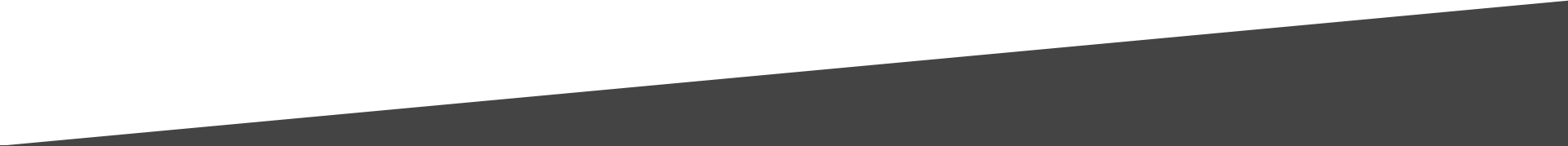
What's New
Myriad 6 Playout represents the next evolution for radio playout technology. By combining traditional features with cutting edge technology, we have designed a system that will help broadcasters meet the challenges of modern radio.
There are dozens of innovative new features in Myriad 6 Playout, here are a few of our favourites!

New Features
Here are just a few of the new features you will find in Myriad 6 Playout.
- Native OPUS audio format support for media content.
- Import wider range of file formats including OPUS, FLAC and 24/32bit WAV files up to 96khz
- Native 'stream' media items for including external streams in your broadcast.
- Soft normalization applied at play time (non destructive to original audio file)
- All audio levels set in decibels.
- Show Title & Presenter fields added to Clocks (and available via OCP)
- Myriad Backup - Automated backup of audio & metadata to Dropbox or One Drive.
- Myriad Replication - Automated bi-directional audio & metadata synchronization between one or more sites or Myriad 6 systems including site to site and site to Myriad Cloud.
- Custom 'Recycle' period per Media Range plus Restore button.
- New 'Force Autofade' mode for automation systems (ignore stops).
- Multiple Clock Assignment grids with run dates (Schedule Plus only).
- Artists & Artists Group management (Schedule Plus only).
- Smart Transfer 'preview' now shows remote view of Dashboard during transfer process.
- Enhanced audio device management to reduce soundcard issues caused by Windows updates.
- Dark mode / Light Mode customise option per User.
- Complete UI overhaul with modern look and clearer graphics.
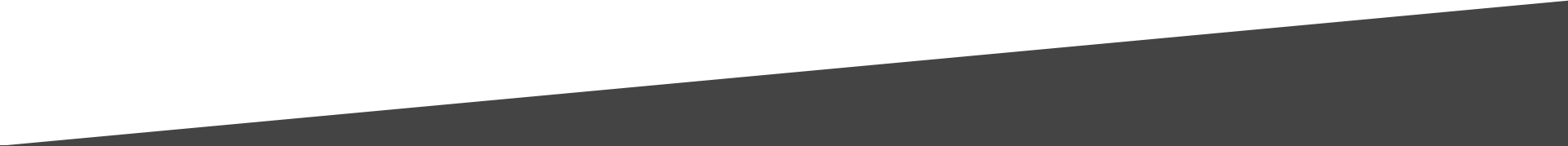
Key Features
Myriad 6 Playout has literally hundreds of exciting tools and features. Even long term users are often delighted to discover elements they never knew existed! Click on the links below to learn more about some of the highlights.

Advanced Live & Automated Playout
The Log provides access to your station schedule for Live and Automated shows. Think of the Log as a giant playlist that can be manually built, or automatically built using Myriad Schedule or a 3rd party scheduling system.
Once built, you can use the Log to deliver Live programs (when you are in control of the show) or fully automated playout (for when the station is unattended).
If you have adequate permissions, you can alter the Log, add content, edit the segues and add 'Voice Links' to automated programming. The Log can automatically 'backtime' automated shows for time critical events (such as news), dynamically build music based promos (called AutoHooks) and even automatically post updates to your Twitter* & Facebook pages.
When you are presenting live shows, the Log helps with show planning and execution by providing constantly evolving timing information as well as allowing automated sequences for those all important coffee breaks!
* Requires your own API key.
SmartInfo
The SmartInfo Panel dynamically gathers and displays 'live' relevant information from various online sources relating to the active Artists and Songs in Myriad. So as you are playing the latest song by Billie Eilish, SmartInfo will be displaying information about the artists, her discography, album art, year of release and more.
The SmartInfo Panel will display the following information for Artists and Songs.
- Album Art
- Year of Release
- Official Wikipedia Page
- Studio Note (time contextual notes you have added to the system)
- Weather In Your Area
- Local traffic information
As well as dynamically displaying 'live' information from the web, Smart Info will also automatically populate certain information on Songs including Album Art and Year of Release. This information can also be displayed in the Dashboard.
Please note that Twitter feeds are no longer available in SmartInfo due to changes to the twitter API and billing policies.
Powerful Voice Tracking
Create exciting, dynamic sounding radio shows in minutes using our advanced Voice Tracking tools. Whether you are in the studio or relaxing at home, our Voice Tracking tools put you in control over every aspect of Voice Tracking. Record 'real time' voice tracks, adjust volume points and re-position elements all from a simple, intuitive interface.
Your presenters can add Voice Tracks using your studio or remotely using the optional Myriad Anywhere system.
- Intuitive Voice Tracking for live or automated shows.
- High quality voice links that are automatically normalised.
- Adjust timing, track position and volume envelope on all elements of your Voice Track.
- Edit segues to customise your shows.
Smart Info
- Album Art
- Year of Release
- Official Wikipedia Page
- Official Twitter Feed
- Studio Note (time contextual notes you have added to the system)
- Weather In Your Area
Myriad Schedule & Schedule Plus
Myriad 6 Schedule is a powerful yet simple to use music, advert and link (jingle) scheduling system built directly into the core DNA of Myriad 6 Playout. Drawing on more than 25 years experience developing professional radio scheduling systems, we have designed Myriad 6 Schedule to be accessible enough for first time users to be able to schedule their station in minutes, yet offer the tools and flexibility needed for radio stations to sculpt their schedule to sound exactly how they want.
Not Just Integrated, Built In
Myriad Schedule is built directly into Myriad Playout meaning that both playout and scheduling are working from a single, unified database of content. When you add or edit Media Items on the MediaWall, you are also adding them or editing them in Myriad Schedule. No more replicating data or importing content - just add a Song, Advert or Link and it is ready to be scheduled!
You can also use our dedicated Myriad Schedule application or even access via the optional Myriad Anywhere Schedule add-on.
Myriad Schedule Plus
Enhance your scheduling options with Myriad Schedule plus with more ways to classify content, more rules and more options to fine tune your station sound.
Myriad Schedule
Connect To Live Streams
Myriad 6 Playout can stream external live streams or static files just like any other Media Item on the system. This means you can add live streams to your schedule, manually trigger them or even add them to 'Favourites' for instant access.
Presenters can even have their remote streaming URL associated with their User account to make managing live stream contribution a piece of cake!
Light or dark, you choose
Each user can decide whether they want to use Myriad 6 Playout with the light theme or dark theme.
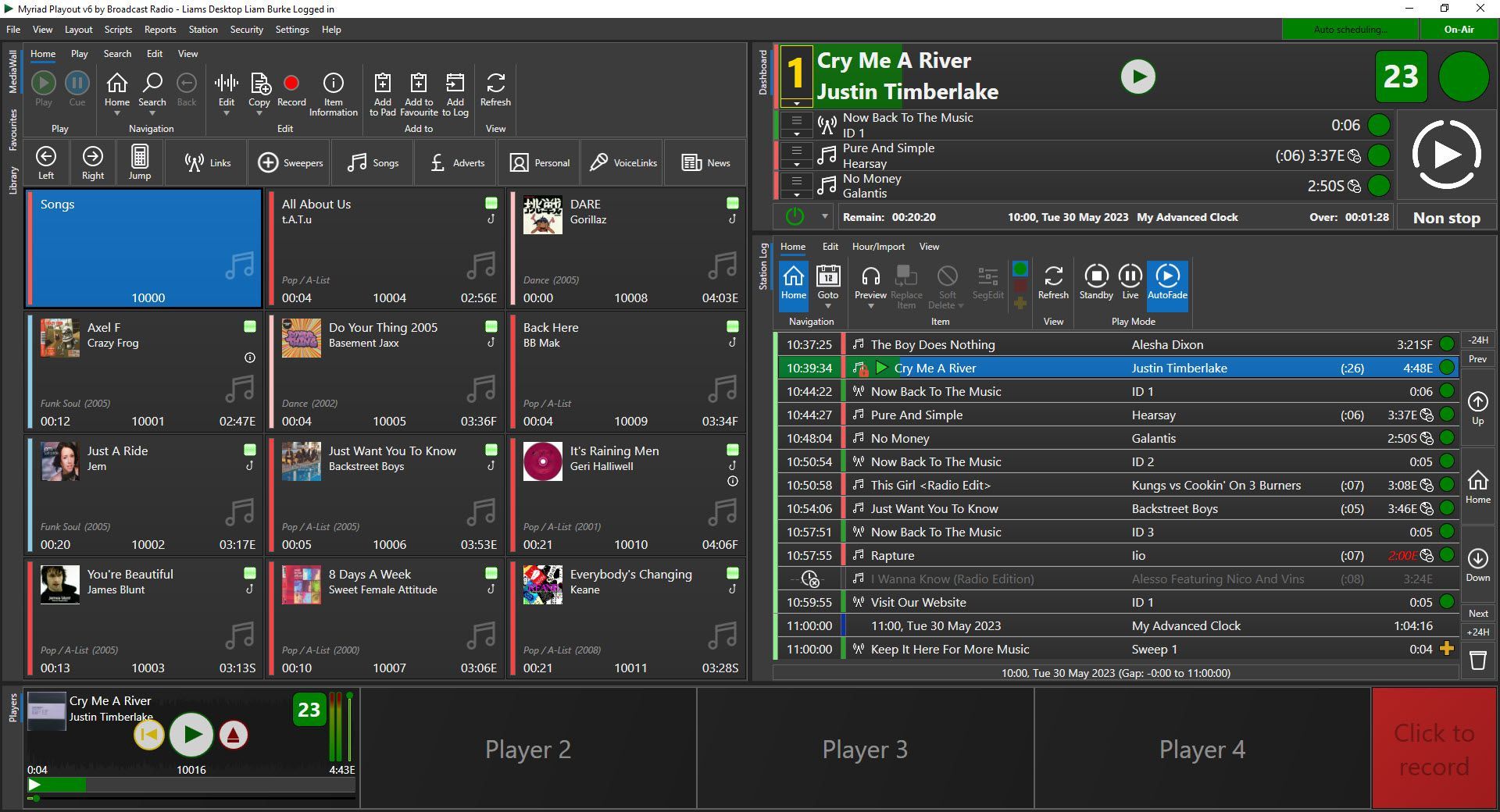
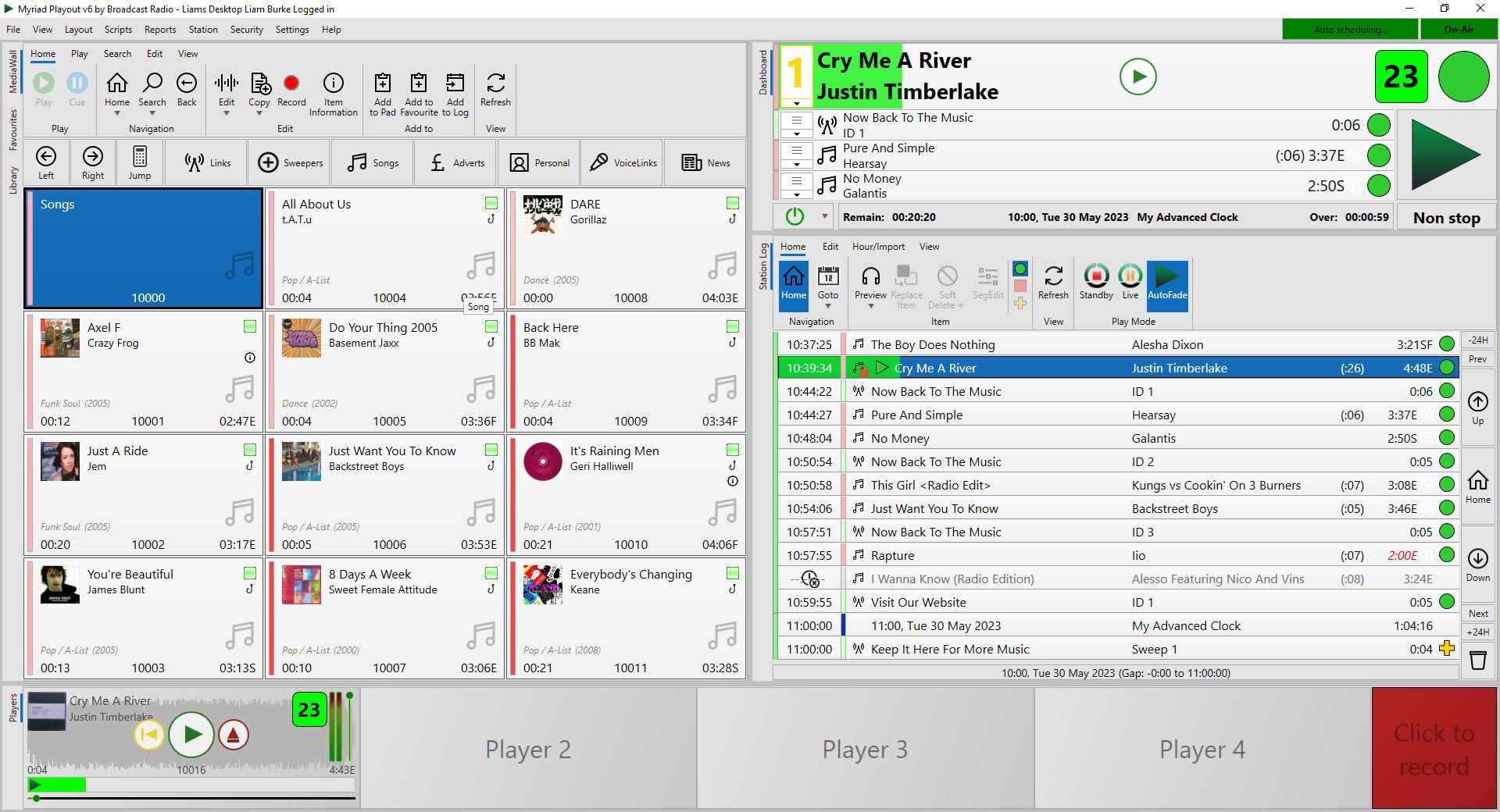

New Features in Anywhere Pro 6
Myriad Anywhere Pro 6 allows you to control every aspect of your station from your browser, from scheduling to live shows, you can manage your system from Anywhere!
- Complete station setup and control from your browser.
- Edit Station and Database Settings
- Mass change tool to manage your media
- External stream management (via Stream Media Items)
- Setup and edit Categories and Attributes
- Add and manager OCP outputs & Auto Importer groups
- View and manage currently connected RES users
- New Myriad 6 layout (plus custom design options)
- Plus everything from Myriad Anywhere 5!
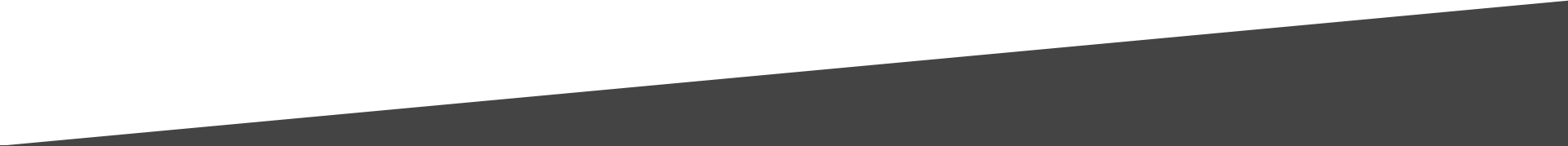
Feature & Tutorial Videos

Need a little help getting started?
We offer a wide range of video resources to help you on your learning journey.
Tutorial Videos - Key Things You Need To Know
Our Tutorial Videos focus on specific tools and features within the software. The aim is to highlight the things you need to know about what the software can do, particularly when you are just starting out.
Prefer Written Documentation? - Click here to browse Myriad Documentation on our help portal.

Free Trial Download
Want to see how Myriad 6 Playout could benefit your station?
Why not download a free evaluation version and try it out for yourself?
Fully Featured
Get access to all the tools and features Myriad 6 Playout has to offer for the duration of your trial.
4 Days Unlimited
Access everything with no feature or time restrictions for the first four days of your evaluation.
20 Day Evaluation
After your initial unlimited four days, continue with up to 20 days of time limited evaluation.
Need a little help with the installation & setup?
Watch our installation and setup video
If you would like to arrange a longer evaluation period, talk to our sales team today.
Need more information?
Send us a message and we’ll get right back to you.
Sign up to our newsletter
We will get back to you as soon as possible
Please try again later